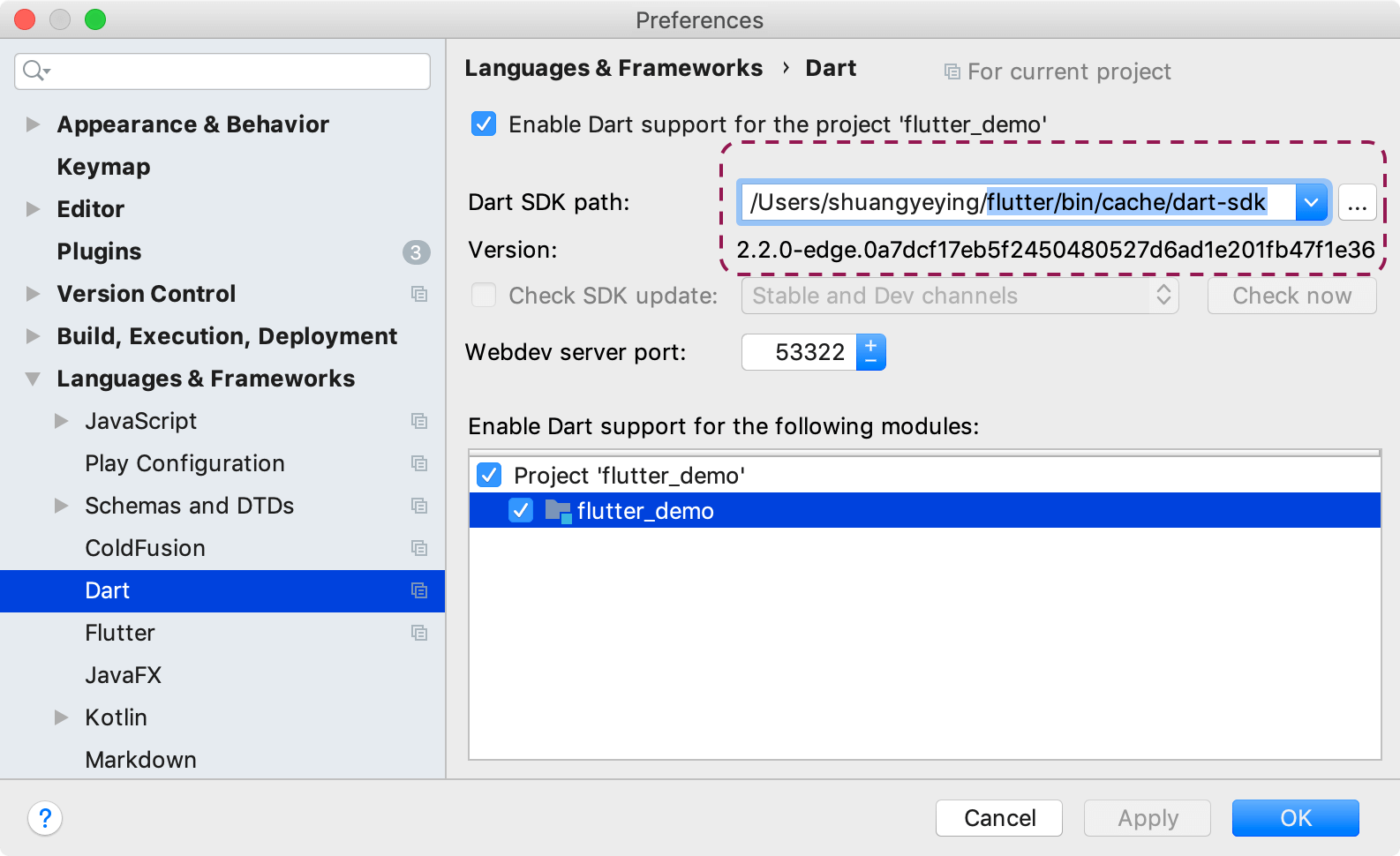一、安装 Flutter SDK
-
下载 Flutter SDK 并解压。
-
移动到
Home下,并设置环境变量。
1 | |
二、安装 Dart SDK
1 | |
三、配置 Android 开发环境
-
下载 Android Studio 并安装。
-
打开
Android Studio,挂上代理,确保Downloading Components顺利完成。
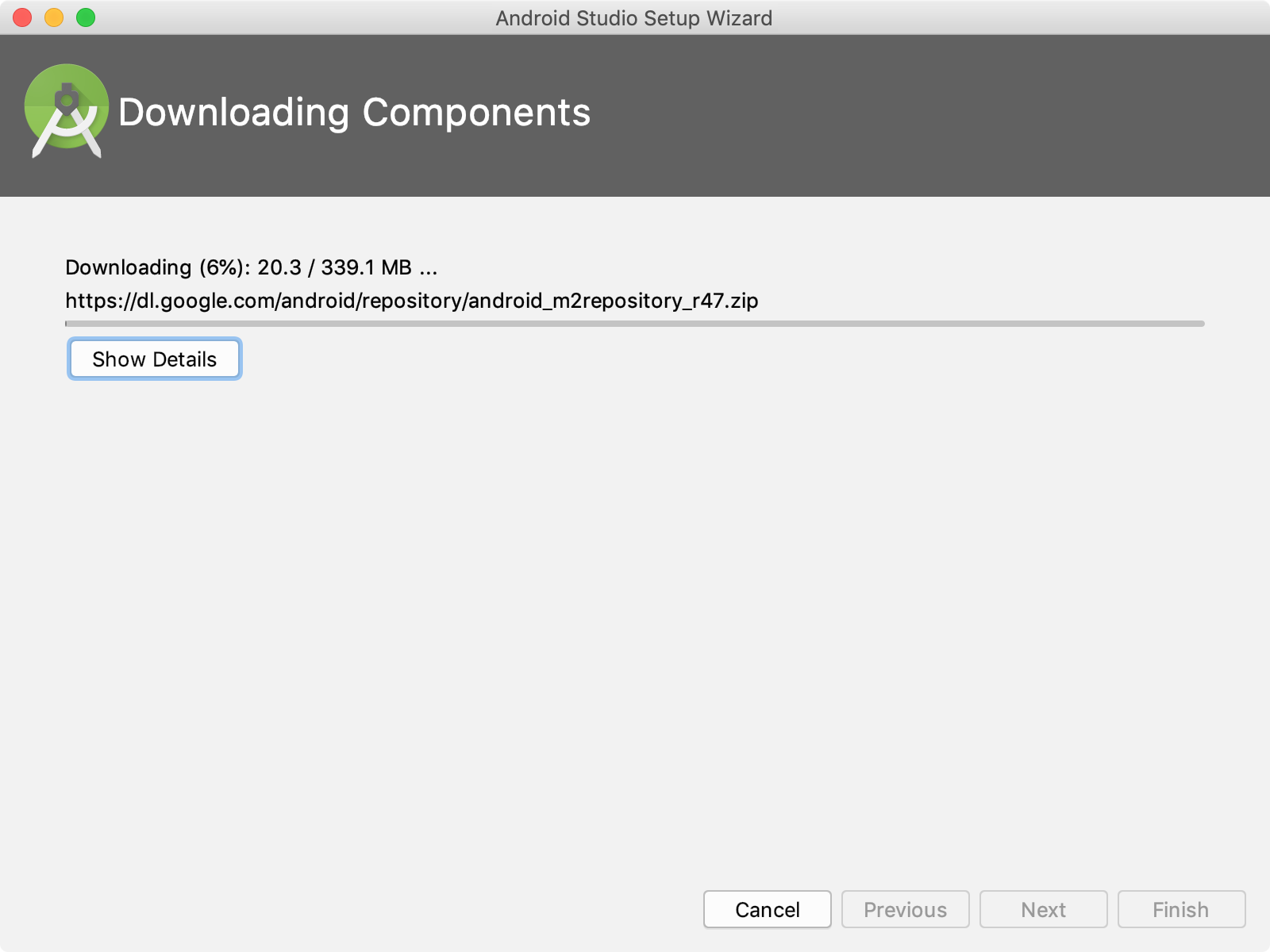
- 安装
Flutter插件。
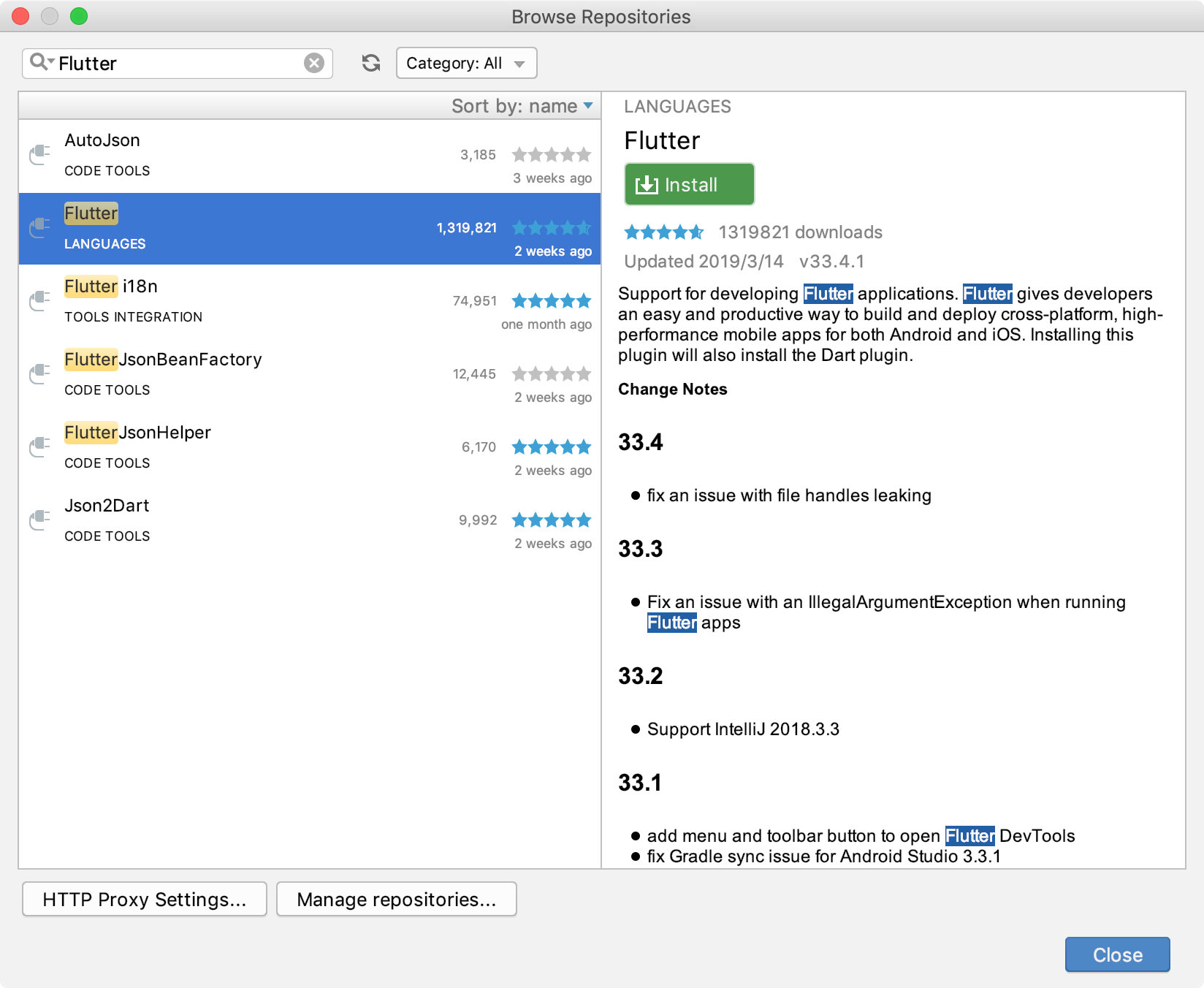
- 同意
Android licenses。
flutter doctor --android-licenses
- 根据需要安装
JDK。
1 | |
四、配置 iOS 开发环境
-
App Store 中下载
Xcode并安装。 -
flutter doctor出现以下提示。
1 | |
- 依次解决。
1 | |
五、使用 IntelliJ IDEA 创建 Flutter 项目
-
安装
Flutter插件。 -
创建一个 Flutter 项目。
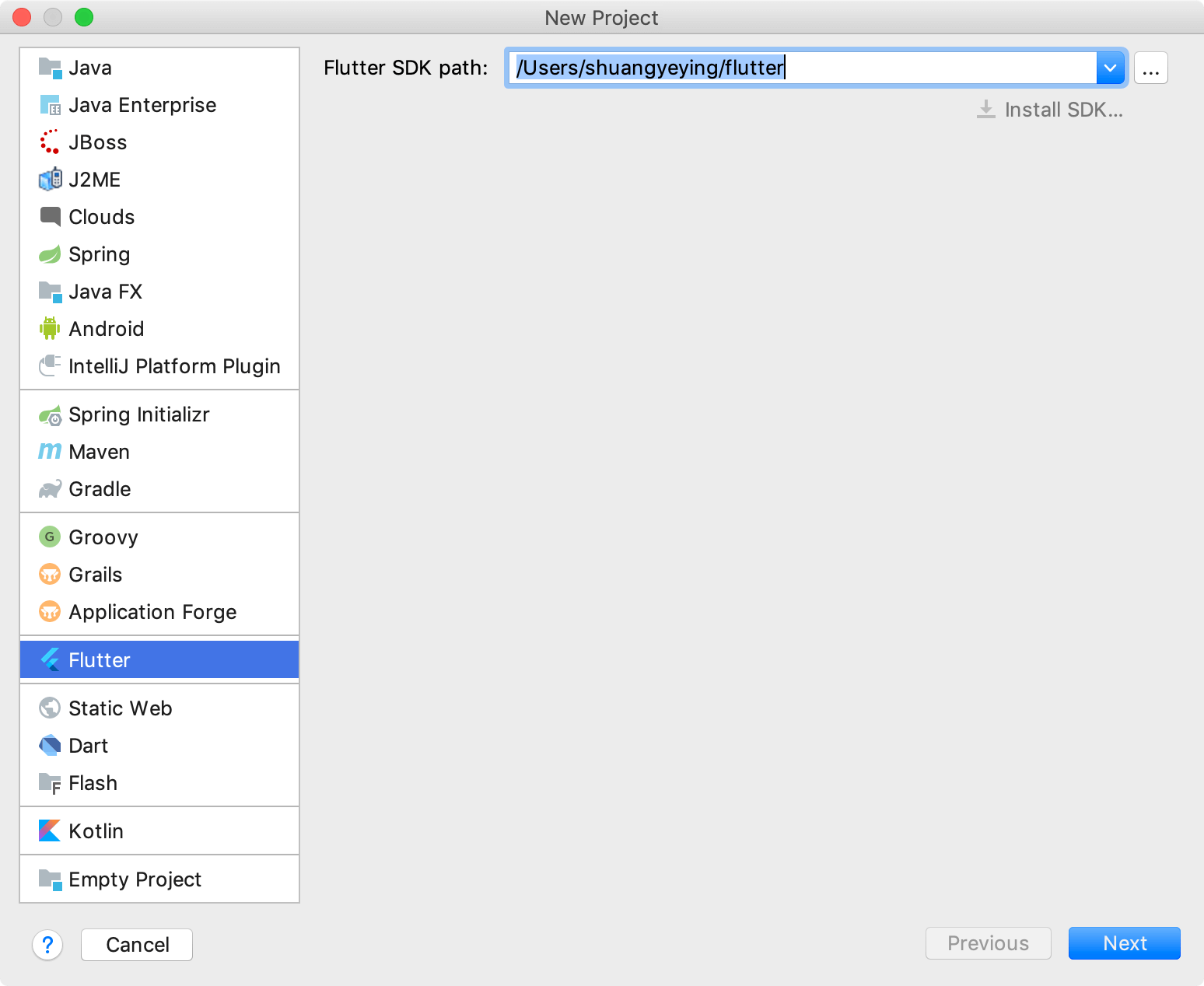
- 设置 Dart SDK 的路径。
1 | |