一、下载镜像
1 | |
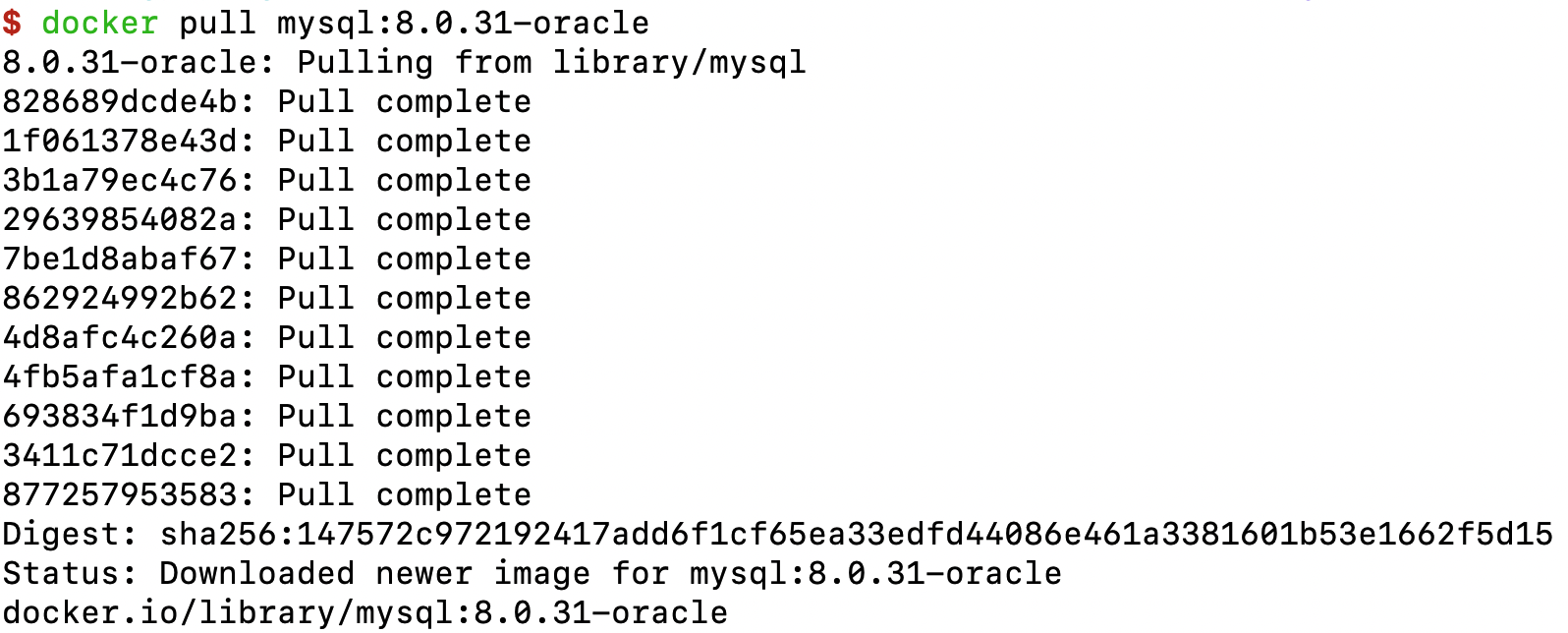
二、启动
- 创建自定义的
docker网络
1 | |
- 指定
network为customnet,指定IP为172.31.7.90运行容器
1 | |
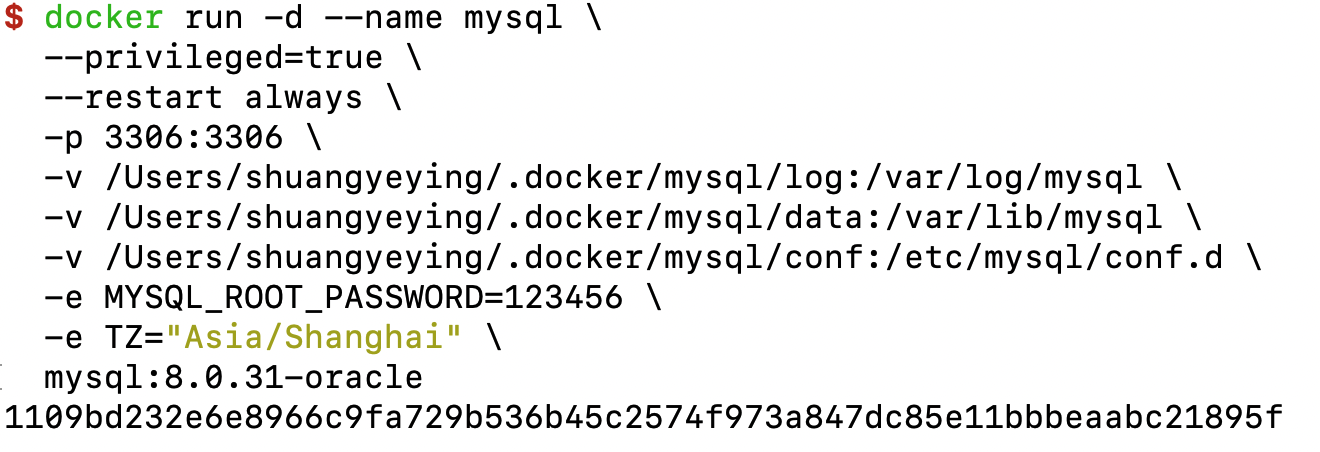
- 查看已经启动成功的容器
1 | |
三、调整 mysql 默认编码为 utf8mb4
- 编辑
/Users/shuangyeying/.docker/mysql/conf/mysqld.cnf
1 | |
- 重启
docker容器。
1 | |
- 查看当前 mysql 编码。
1 | |
四、创建 Confluence 数据库以及用户名
1 | |
参考文档
https://confluence.atlassian.com/doc/database-setup-for-mysql-128747.html