说明
看到有人做打印照片的生意,我也在想有没有什么办法可以实现无线打印。
查了一些教程,有三类可以共享无线打印的方法:蓝牙、WiFi、AirPrint。
本文用Mac连接佳能iP2780打印机,使用AirPrint来实现无线打印。
下载并且安装handyPrint
### 开启打印机网络共享 在**“系统偏好与设置”**→**“打印机与扫描仪”**中,选中自己的打印机,然后勾选**“在网络上共享此打印机”**。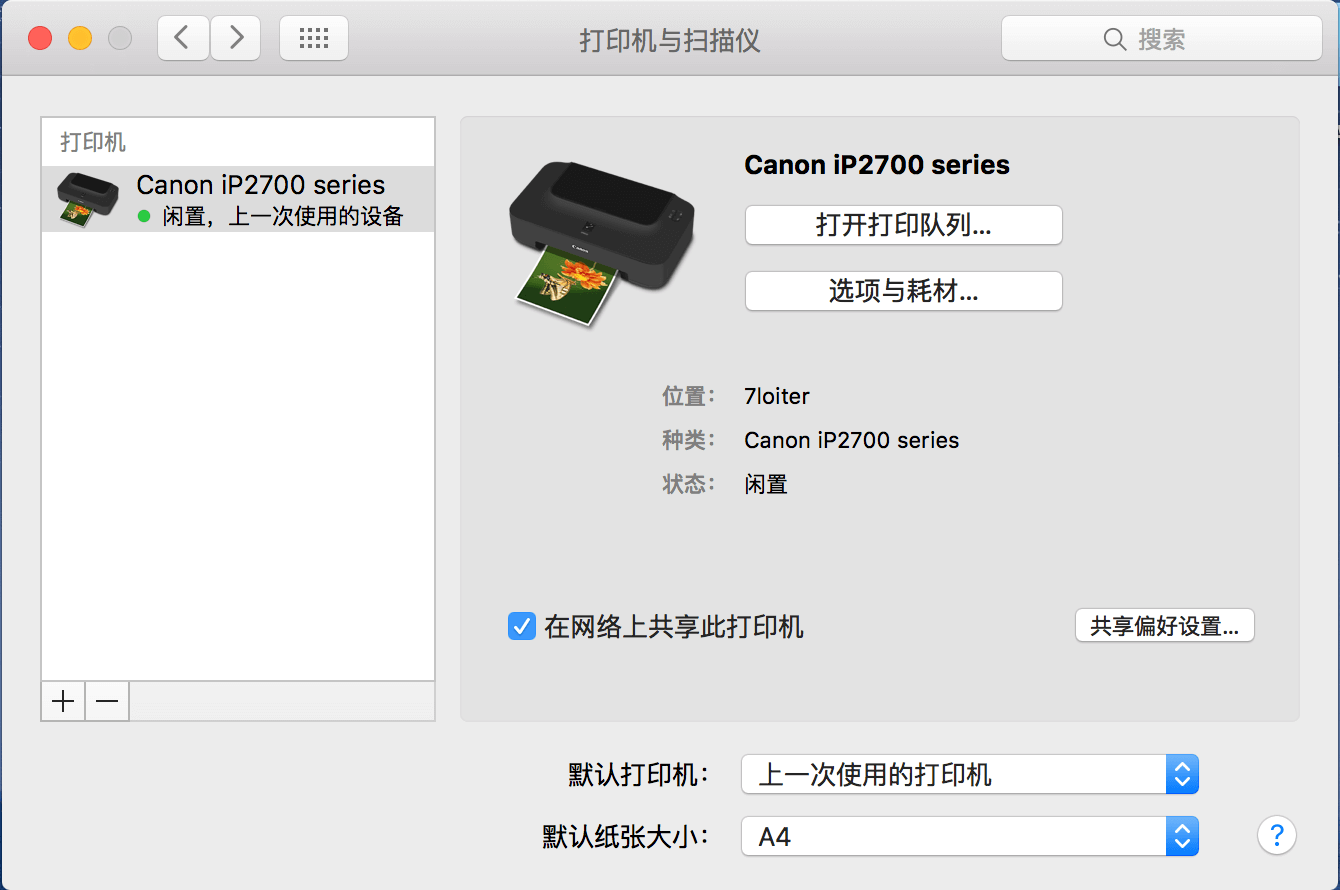
开启handyPrint
打开handyPrint,将按钮拨到**“ON”**。
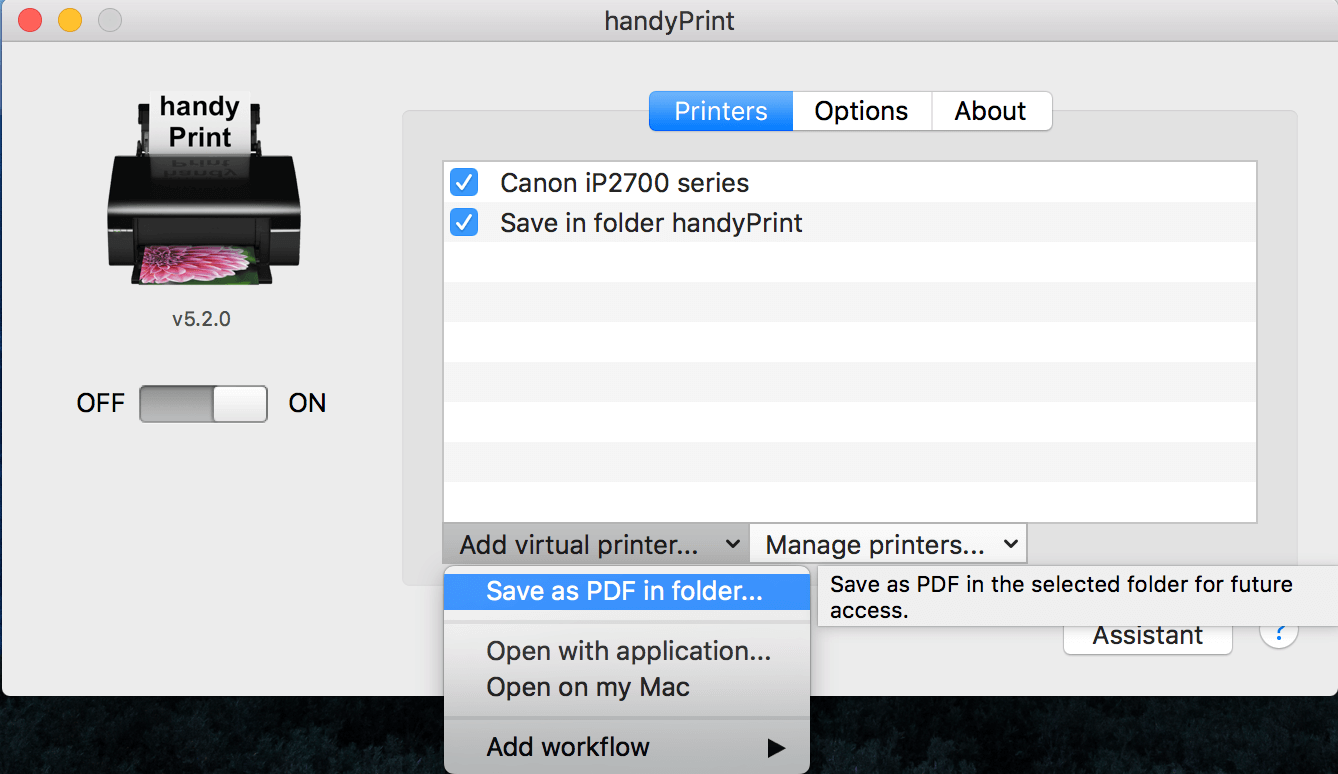
另外可以如上图添加一个虚拟打印机,可以将要打印的文件保存为PDF。
在iPad上可以用AirPrint打印
- 点击打印按钮
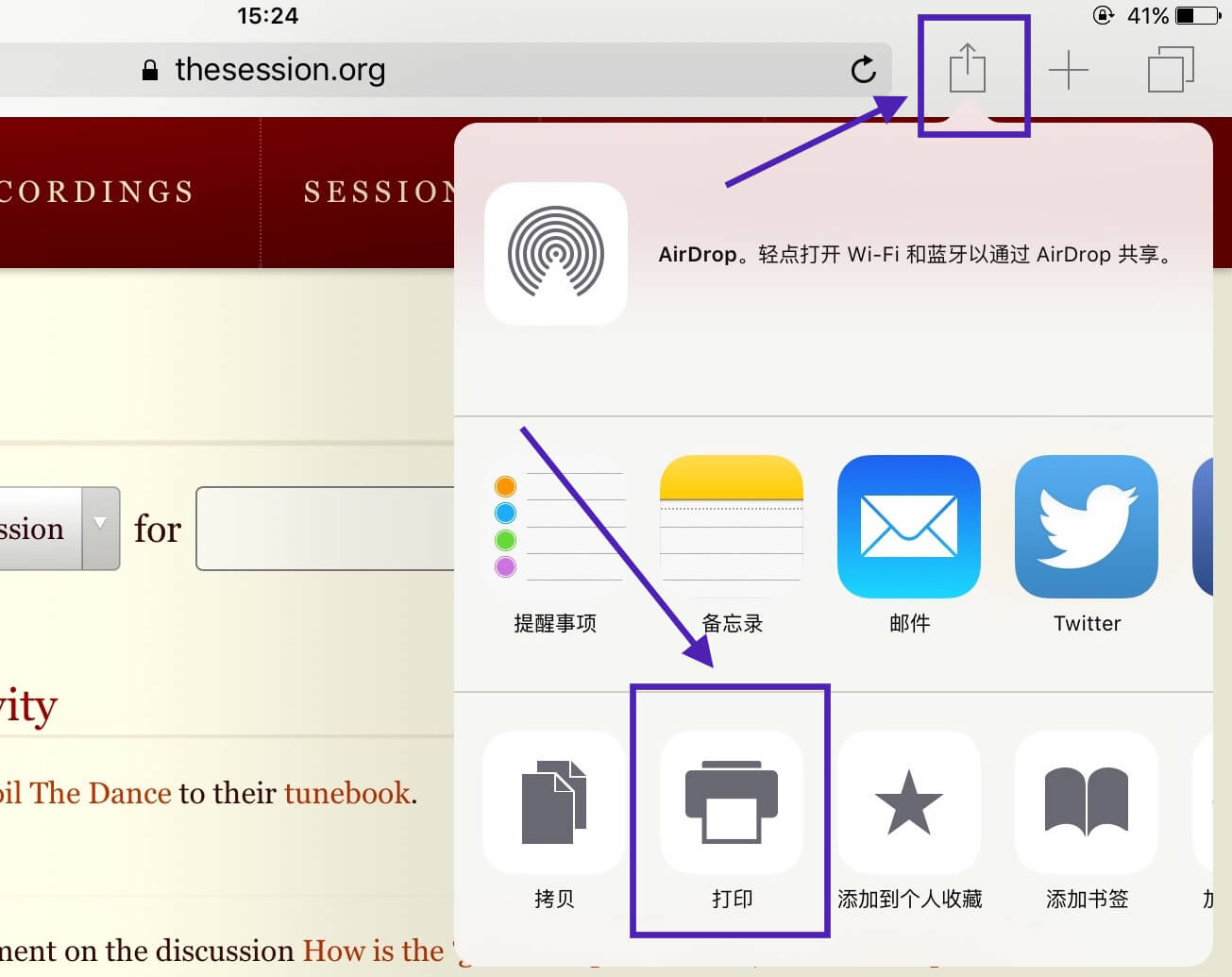
- 选择打印机
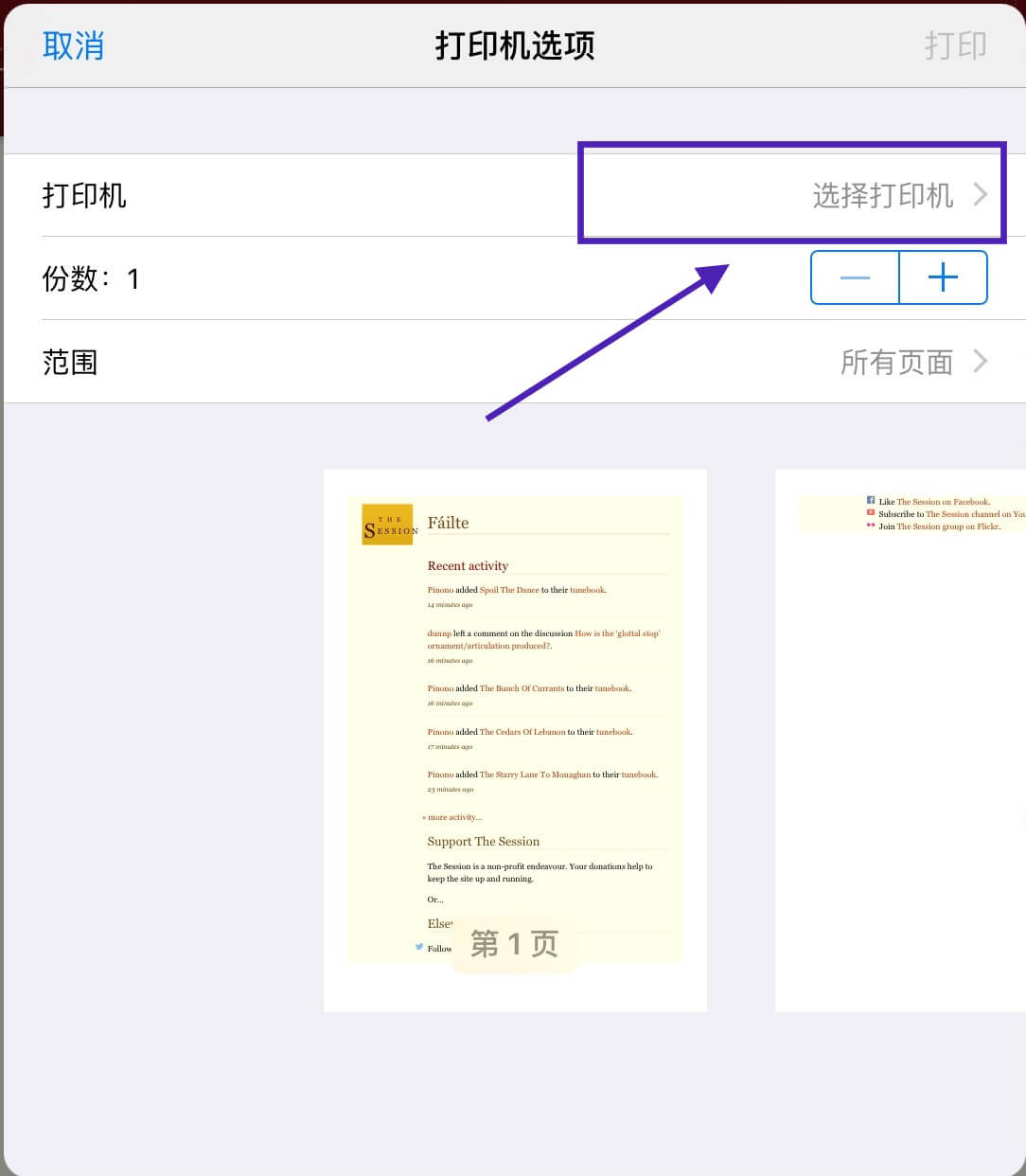
- 等待实体打印机打印完成